Move elements to different projects
In Apollo, each workspace is an island; workspaces have their own users, permissions, contacts, and so on. It makes most sense for a company to have one workspace, and run different projects under it. We have several customers with hundred of projects -- a number that surprised us.
Each project is also somehow an island: while a workspace can have 30, 40 users, a project typically only have a subset of them with access rights.
While moving things between workspaces is technically near-impossible, moving elements is technically feasible. There are several issues that need to be taken care of: as they say, the devil is in the detail; what if you move a task assigned to a person who cannot access that project, for example? There are many of these specific cases that need to be handled carefully.
It's a pleasure for me to announce that it's now possible to move messages, tasks, task lists and files from one project to the other.
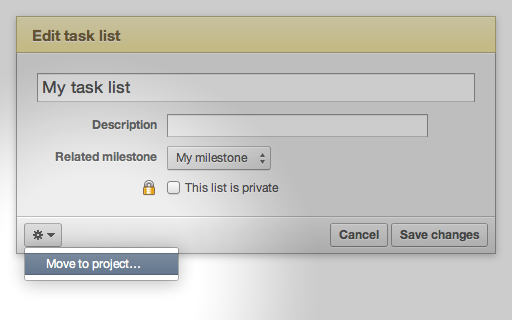
To do that, all you have to do is "edit" the element: you will see a small options icon: once clicked, it will give you the option to move the edited item to a different project.
We are sure this feature will be most welcome by a lot of users. While each workspace remains a fortress, single projects are islands... interconnected by toll-free bridges.
As usual, let us know if this makes your life easier, or if you have any problems!
Merc.

1 comment so far
Árni Gunnar Ragnarsson
Tue, 10/11/2011 - 00:16
I-LIKE!