Drag and drop file upload in Apollo
When we released Apollo, we didn't really know how many files our users would upload (having a completely oversized hard drive ended up being a really good idea!).
Product updates, news & miscellanea from your fellow Apollo developers.
This blog has moved! Head to the Building Apollo blog »
When we released Apollo, we didn't really know how many files our users would upload (having a completely oversized hard drive ended up being a really good idea!).
We have just released a new feature in Apollo: people can now enjoy, for contacts, the same powerful time reporting abilities they get for projects.
If you are familiar with the Projects > Time section in Apollo, you find yourself right at home since the interface is equivalent:
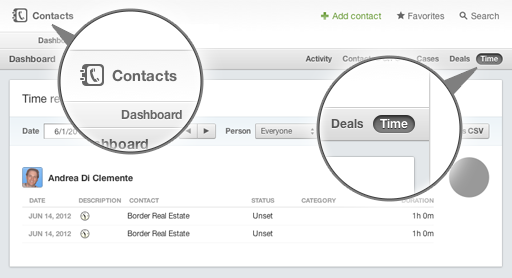
This, along with the ability to set time as billable/billed, will allow you to log time against a contact, and then check your time reports against those contacts and bill them accordingly.
Let us know how
When you write software, some features are very visible in terms of what your users see: we got a huge response when we added tags and tag management to our contacts sections, for example.
When we started to focus on our API, people wondered if Apollo's development had slowed down. The answer was obviously "no": we were simply focussing on something that users simply couldn't see.
We have now completed that work: I am happy to announce that Apollo's API is now available.
House renovation can be much more stressful than building a new house. While with building from scratch always gives you the benefit of having a company managing the whole process professionally, with home renovation you are on your own. Here is how you can use Apollo to do that. Please note that while this article focuses on the need of one person renovating their house, it could well be applied to people who coordinate house renovations as a job.
Organising a wedding is hard work. Really hard work. It's a typical activity that requires a lot of people to do a lot of planning in advance. In this article I will give you hints on how to organise your wedding using Apollo: you will see why Apollo will make everything immensely simpler.
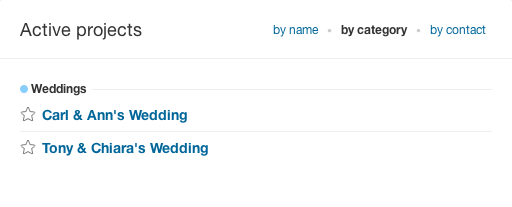
When you work on your car, sometimes you do things that really show: a paint job, shiny new handles, etc: everybody will see them. Some other times, you might add some fancy indicator to the dashboard: every user will notice them. Finally, sometimes you need to work on the engine itself: nothing changes from the outside, and the car is still the same car as ever. However, the engine is happier and will run for longer.
Well, over the last 2 weeks we have been working on Apollo's engine. We are working on the major update of one of the main Javascript libraries we use.
Apollo is all about team communication. The principle is simple: free flowing communication is more important than having somebody with a whip who knows how late everything is. Each project in Apollo has a very important "Messages" section, where communication about the project itself should ideally happen. Implementing reply-by-mail in Apollo has already made a difference to thousands of teams. Well, we went one step further: we turned our project "messages" section into something that can work more like a "forum".
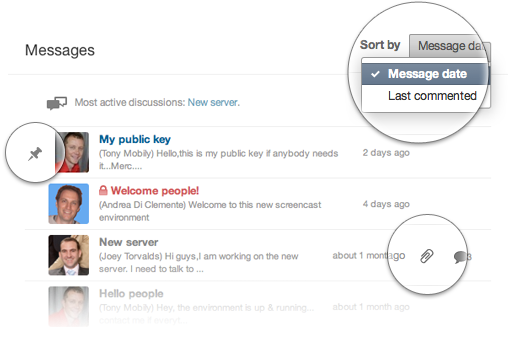
Apollo makes your life easier, by giving everybody a simple view of the “big picture” for any project. For this to work, it's important that everything about the project is kept inside Apollo. Apollo's brand new email integration makes this much, much easier. Let's have a look:
You can reply to comments to tasks by email. When somebody comments on a task, the receiving users can now simply hit “reply” knowing that their reply will become a comment to that task. Yes, it's that easy! Our users often told us how their customers weren't keen on logging into Apollo to add comments to tasks. They would go as far as replying to that comment with a private email. This is understandable, as the most natural action to respond to a comment that came by email is to simply hit “reply”. Well, “reply button it is”, you could say! Blackberry addicts will also find this very useful.
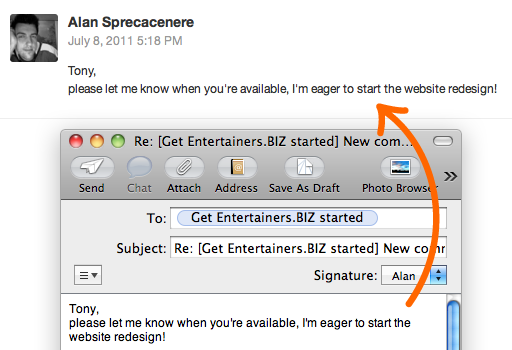
Hi there,
In my previous post I talked about some of the improvements that made it into Apollo early last week. There is more! We worked on some elements of the interface based on your feedback. Here we go:
Time charts in time reports
When you see a time report (in the Projects dashboard), you can see what people are working on. When you click on a person's name, you now also see a pie chart that shows you which projects they have been working on.
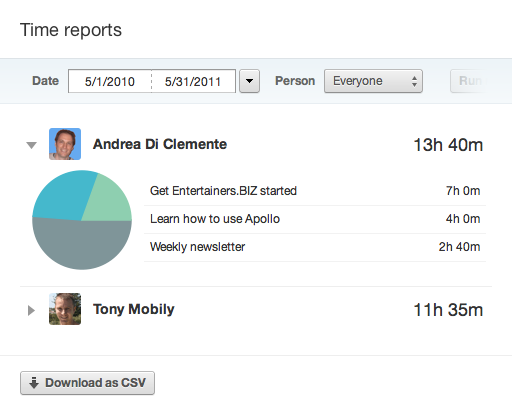
Hi there,
Apollo is under very active development. Looking at our changelog, you can see that we are constantly adding new features, updating existing ones and fixing small problems. Reading the changelog is definitely boring -- plus, you don't get to see screenshots and pick the best of the best! So, here we go. Here are some of the new features that made it into Apollo yesterday:
Mark as unread
We all do it: we all want to virtually go back in time, and mark a message as unread so that we can answer it later.