Bulk editing of time entries in Apollo!
Yes, Apollo finally supports bulk editing of time entries. You can now go to the project area, click on "time", run a detailed time report, and edit several entries at the same time (or, delete them):
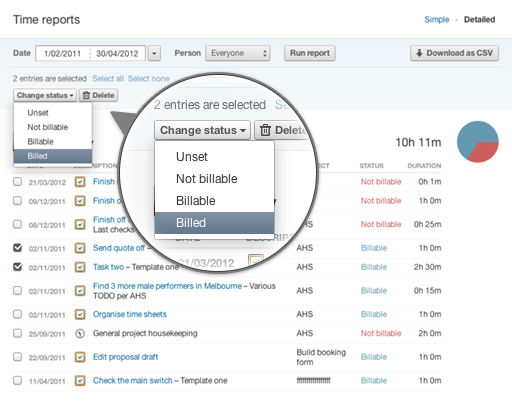
As you can see from the screenshot, you can change the status of your entries after ticking the right ones. You can also select them all. This feature is not just about editing: you can delete several time entries at once if necessary, by clicking on "Delete".
You can also do this magic on time associated to a contact:
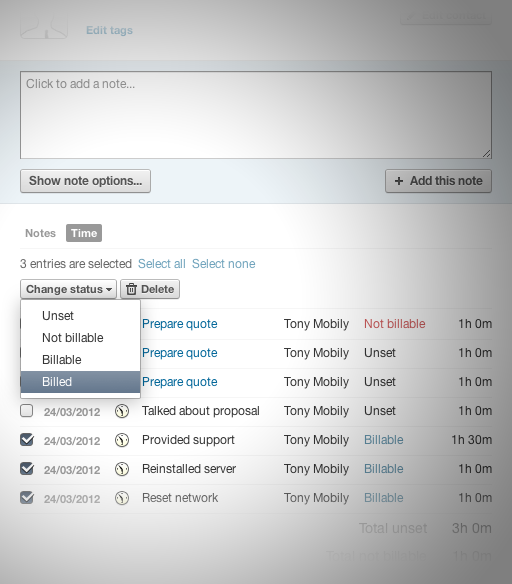
Once you have opened the contact, click on the "time" tab down the bottom: you will have the same powerful bulk-editing screen here.
Enjoy!

4 comments so far
Marco
Sat, 05/05/2012 - 03:38
Y E S ! That´s great! Good job!
Mark
Thu, 05/10/2012 - 11:02
This is really handy - one of the big things that really cuts down the number of different tools we need to use in our work flow :)
The categories on time entry are also very interesting and allow for a bit more flexibility in sorting and reporting. Nice
Fernando Valentini
Tue, 06/05/2012 - 11:41
Sorry but how I see that chart on the report?
Tony Mobily
Tue, 06/05/2012 - 11:46
Not sure I follow your question Fernando. Please email us!