Collapsible/expandable task lists
A few users seem to have projects with many tasks. While we don't limit the number of tasks and task lists, the interface can get a little challenged when dealing with a lot of them.
That's why we recently added the option to collapse task lists:
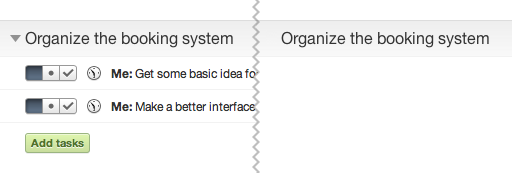
This way, you can keep everything under control without abusing the browser's scroll bar.
We also worked hard to save some vertical space in the rendering of task lists.
Note that collapsed task lists will only stay that way temporarily. If you want to make a task list invisible, you should "hide" it (just hover on the task list's name and click on the "hide" button).
Enjoy!

7 comments so far
Nick Daugherty
Tue, 10/18/2011 - 22:21
I'm one of those users with long task lists. This will certainly come in handy when it comes to managing long lists.
It's all about the interface. :)
Tony Mobily
Tue, 10/18/2011 - 23:32
Hi,
Good to know Nick!
Merc.
Ange
Thu, 10/20/2011 - 13:28
We are already taking advantage of that great feature.
Thank you for the hard work :)
Daniel Sachs
Wed, 11/02/2011 - 11:21
Works great! Thank you for all your hard work and an amazing application.
Now, please, RTL support in comments and tasks. For the sake of all your Hebrew and Arabic speaking customers.
applicomhq
Wed, 11/02/2011 - 23:33
Hi Daniel,
Please email us so that we can discuss it by email!
Merc.
Ari Ketola
Fri, 11/18/2011 - 05:21
This is great feature for us too. We are running many large (2-3 years, 1/2 meur each) projects where we have found Apollo very useful. We use Task List to hold WP's (Work Packages). We need pretty long textual description about each WP and we store it in Task List's Description.
We would warmly welcome possibility to Collapse/expand task list descriptions!
Applicom, thanks for extremely good work!
Tony Mobily
Fri, 11/18/2011 - 10:42
Hi,
I am passing this on to our designers!
Merc.