Decide how to view and sort contact names
When it comes to regional settings, Apollo needs to deal with several issues: timezone, date format (DD/MM/YYYY or MM/DD/YYYY), language, and so on. There is another detail, in terms of localization, that escaped in the first version of Apollo: the ability to set, in the CRM side of things, how to display people's names: "name, last name" or "last name, name". Apollo, by default, would display them as "name, last name" and would order contacts by last name. However, this has now changed: Apollo now allows you to decide:
- How contacts are displayed (name first, or last name first)
- How contacts are ordered (by name, or by last name)
To do that, just go to Settings > Personal Settings > Preferences and select the options Contact list sorting and Contact list display format
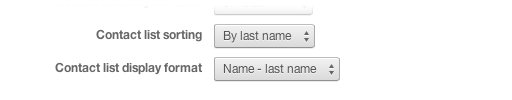
Apollo will then show the contacts according to your picked settings.
Enjoy!
