New drag&drop and Remember Me features
Hi friends! Apollo keeps improving. Some of the changes are minor, and yet important to many users. Two of such improvements which made it into Apollo were the new drag&drop and "Remember me" in the login screen. Let's have a look.
Drag & drop
We improve drastically the drag&drop in Apollo's task lists. It was only a graphical improvement: the new drag&drop is much more user-friendly, as you can "see" the task as you move it around, and you get a very clear visual cue on where you can drop it.
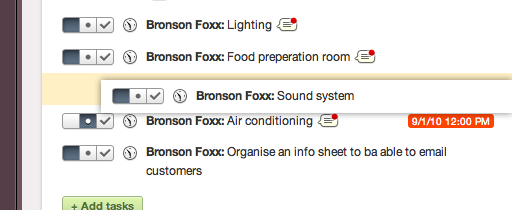
Remember me
It's now possible to tick the "Remember me" box in Apollo; this will make sure that you will stay logged in without having to type your password. This mechanism will expire if you don't login for more than one week. Some users complained that they had to type their passwords several times from their own trusted computers. One can argue that security should be considered more important than the inconvenience of typing your password. To us, the most important thing is that users have a choice.
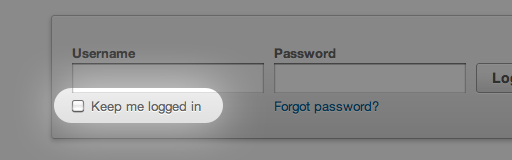
Stay tuned for more improvements!
Merc.

27 comments so far
Paul Hachmang
Wed, 01/26/2011 - 17:53
Thanks for the update. It seems the application is more responsive or is it just me?
The new Quick Add is also great (or is this an A/B test?)!
Tony Mobily
Thu, 01/27/2011 - 09:31
Hi,
No it's not an A/B test, it's for everybody -- glad you like it!
Merc.
the Ramen Noodle
Thu, 01/27/2011 - 03:03
Awesome! I used drag-and-drop just today and it was very natural that I didn't realize it had only just been added.
Tony Mobily
Thu, 01/27/2011 - 09:31
Hi,
It was there before, but it was a little less intuitive!
Merc.
Steven M Hambleton
Thu, 01/27/2011 - 14:33
Still waiting for import facilities and improvements to the information displayed such as tasks.
Tony Mobily
Thu, 01/27/2011 - 14:37
We are working on it!
Eric
Sat, 01/29/2011 - 08:34
Great! I had the constant login issue on my "wishlist"... you were one step ahead! Thanks!!
Ray Gonzalez
Sun, 01/30/2011 - 14:19
It would be nice to have Drag and Drop for tasks as well so you could reorder task according to priority.
applicomhq
Sun, 01/30/2011 - 23:07
You can! Just drag them by the drag&drop symbol on the right hand side.
Valerio
Sun, 01/30/2011 - 20:04
Is it possible, or do you plan, to allow CNAME domain redirect?
So a customer can access Apollo via his subdomain, like: manager.xxxxxx.com
Thanks
Valerio
Tony Mobily
Sun, 01/30/2011 - 23:10
Not at the moment, sorry!
Valerio
Mon, 01/31/2011 - 01:44
There's a very annoying bug on creating milestones, the calendar shows up on 06/30/2000 instead of today date. It forces me to write and search the right date each time.
Thanks
Andrea Di Clemente
Mon, 01/31/2011 - 03:07
Hello Valerio,
that's strange! I just tried to replicate but with no luck. It just shows today's date here. I tried under both date/time settings, mm/dd/yyyy and dd/mm/yyyy (English(USA) and English(UK) under Settings > Regional settings).
Is your system time right? It could explain your issue!
Valerio
Mon, 01/31/2011 - 02:52
One request:
will you add a white paper repository or wiki or an area to post documents & info with role access?
Example: a place where my staff can post important URLs, files (doc, pdf, zip) for future internal reference or guides prepared for the clients.
Thanks
Valerio
Andrea Di Clemente
Mon, 01/31/2011 - 03:58
Yes, whiteboards are in our roadmap!
Valerio
Mon, 01/31/2011 - 03:13
Hi. Now the issue disappeared...
The system time is ok, and the regional settings too. however I took a screenshot before in case I could upload it here... if you want I can send you by email.
Valerio
Andrea Di Clemente
Mon, 01/31/2011 - 08:30
Feel free to send us the screenshot at contact [at] applicomhq dot com.
Thanks!
Ray Gonzalez
Mon, 01/31/2011 - 23:51
"You can! Just drag them by the drag&drop symbol on the right hand side."
There is no Drag and Drop Symbol in "My Tasks", only Edit and Delete.
Andrea Di Clemente
Tue, 02/01/2011 - 01:34
Sorry Ray, you're right. We didn't understand you were referring to the My Tasks section. On the bright side, we have a complete overhaul of the My Tasks section in our roadmap!
Chris Edwards
Wed, 02/02/2011 - 02:25
Love the Drag and Drop. What about putting this into the calendar? Drag and drop your tasks from one date to another. I find my self setting due dates on tasks not realizing that there are already a few tasks due that day and would love to just drag and drop it to a different spot.
Andrea Di Clemente
Wed, 02/02/2011 - 04:57
Hi Chris,
thanks for the suggestion. What about a quick edit lightbox to make any kind of changes to the task right on the spot?
Chris Edwards
Thu, 02/03/2011 - 04:45
That could work too. It would be functional and would accomplish what I am trying to do. For the coolness factor drag and drop would be neat but the lightbox will accomplish the same thing.
Valerio
Fri, 02/04/2011 - 19:39
Hello.
1 more feature that could be implemented is an Activity Outlook View.
People forget often to check the e-mail notification when updating a project, so I have to go through each project and check any upload or update.
Having an overall look at all the activity (divided by People and Projects) would be much better as main tab or main view when accessing the manager after login.
Just my 2 cents ;)
Thanks
Valerio
Andrea Di Clemente
Sat, 02/19/2011 - 00:15
@Valerio: we are working on a new Overview these days.
Also, we could add an option like "Always include me in notifications for projects" in the Settings > Notifications page.
Steven M Hambleton
Sat, 02/19/2011 - 04:32
Please add the company name too if the task is assigned to a contact person. Sometime I haven't a clue who they are just by name. I need to see that on the task edit screen and the task overview page.
I sent through mockups for how this could look a few months ago. It would massively improve the usability of these sections.
Andrea Di Clemente
Sat, 02/19/2011 - 08:27
@Steven: you're right Steven, and thanks for the reminder: we are late on this one. Sorry!
Steven M Hambleton
Sat, 02/19/2011 - 16:11
Thanks for listening guys!