PDF preview in Apollo
Uploading files is one of the central features in Apollo. Knowing that you need to design a leaflet with set prerequisites is great. However, at some point you will need to show that leaflet to the customer, and will most likely attach it to a comment, asking for input.
One aspect of file upload is that you expect to see a preview of the file you are downloading before actually transferring the whole thing onto your computer (similarly, most desktop file managers will show images' thumbnails when you open up a folder). This is for purely practical reasons: if there are several images, users want to be able to pick the right one straight away.
What about PDFs? PDF files are not images, and yet they are the kind of file that you are likely to want to preview before downloading it. This is why we implemented PDF previewing in Apollo: when you upload a PDF, you will see, as a preview, the first page as the PDF:
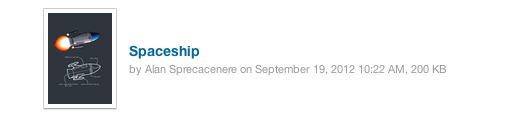
The preview is available in all the sections in Apollo where you would expect image previews to show. Hopefully, this feature will save you (and your users) time. Enjoy!
