Turn a company into a person and vice-versa
When you create a contact, you can decide if you are adding a "person" or a "company". While normally you wouldn't get this wrong, there are cases when Apollo creates contacts automatically (for example when using Apollo's contact dropbox on a new email address).
That's why we introduced a way to turn a person into a company and vice-versa:
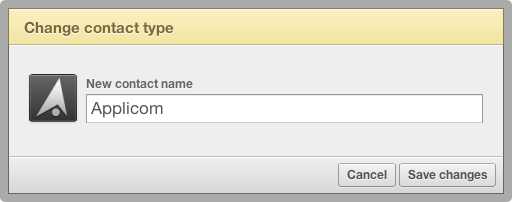
All you have to do is open up a contact, click on "edit", and click on "Change Contact Type" on the right hand side (right underneath "Is this a person? If so, you can turn this company into a person."

4 comments so far
Nathan
Thu, 10/11/2012 - 08:41
When can we expect to see more from the mobile client like being able to click from a contact to their deals etc?
Also, it is hard to add a comment to a deal after it is accepted as the 'file this' menu is quite long. Can a scroll bar be added to make it easier to find jobs at the end? Otherwise we have to make sure the deal's email is bcc'ed into all messages
thanks
Tony Mobily
Thu, 10/11/2012 - 09:11
Hi Nathan,
the mobile client is being rewritten as we speak. The new version will be much more powerful, and much easier to extend!
Merc.
Nathan
Thu, 10/11/2012 - 09:12
good stuff, how about the 'file this' menu? I have many deals and cant scroll to the bottom ones, maybe just a Chrome flaw?
Tony Mobily
Thu, 10/11/2012 - 09:14
Hi,
Please drop us an email with a screenshot, and I will get it looked at!
Merc.