Heartbleed in plain English
It’s not a virus, it’s a bug in those URLs with the image of a little lock. Read on and understand what happened if you are not a techie.
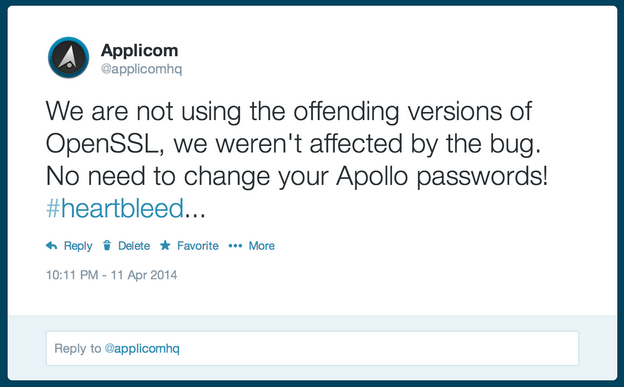
Product updates, news & miscellanea from your fellow Apollo developers.
This blog has moved! Head to the Building Apollo blog »
It’s not a virus, it’s a bug in those URLs with the image of a little lock. Read on and understand what happened if you are not a techie.
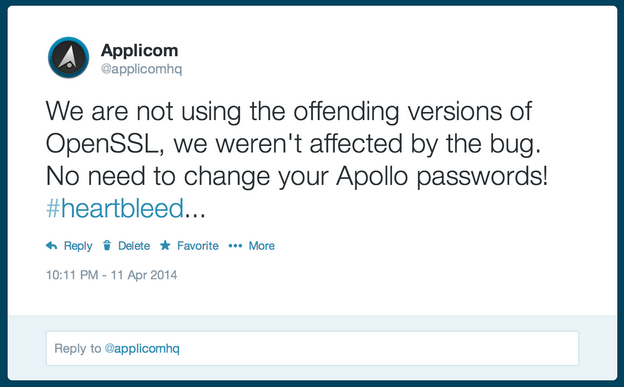
Hi there!
In our quest to make Apollo increasingly better and more functional to your needs, here's a list of new feature and enhancements that have been requested by some users and that we've brought to you with our latest release:
Hi there!
those of you who are using the Add Task modal dialog a lot, rejoice!
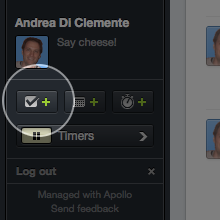
As you may already know, the Add Task modal dialog is a handy dialog you can reach anytime by clicking on the little task icon near the timers (bottom left on the screen).
This modal dialog can be used to quickly create a task on any project or contact you have access to.
Hi there!
Today we're going to introduce a minor tweak, that kept being requested by our users very often. So we obliged. Hope most of you will appreciate!
As a default option, the task list page of an Apollo project has always shown the last 3 completed tasks in each list. This can be useful, in a multi user environment, to let people have a wider outlook of the latest accomplishments.
Hello everyone,
today we are going to introduce a brand new feature that will allow you to import contacts directly from a vCard file, which nowadays is a common file format supported by most applications.
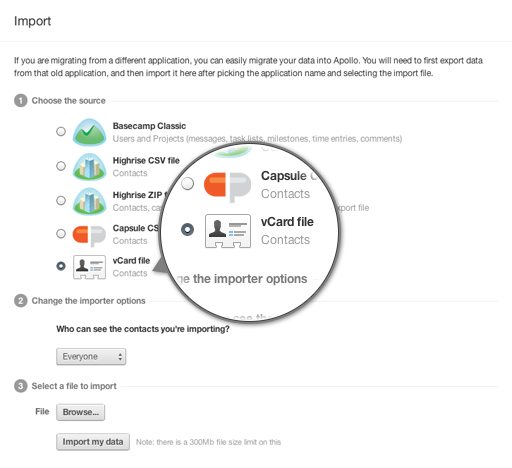
What you have to do is simply go to Settings > Import, and tick the vCard box at Step 1 (Choose the source).
Hi friends!
Today we're introducing a few new tweaks that some users have been requesting us lately:
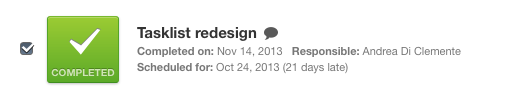
Hello eveybody,
one of the requests we kept receiving very often, lately, came from users who spend more time in the CRM side of Apollo.
As you know, you can already search for your contacts in many ways in Apollo: let's see them, also as a benefit for new users: there's the free search, which will do a realtime substring match in the Name, Surname and Company fields; there's the search by tags, where you can also drill down and filter on a combination of more than one tag; there's the search by field, where you can search by the value of any combination of the various fields available on contacts; and finally, there is (I should say "there was"!) the View select box.
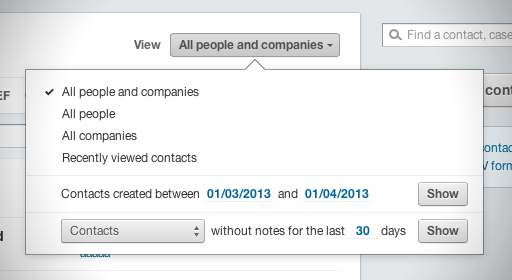
Hello friends,
today I'll talk about another nice improvement that recently made its way into Apollo's My Task screen.
The My Tasks screen already sports a very flexible filtering system at the task level: in fact you can customize the filter by task type, due date, task status and responsible party.
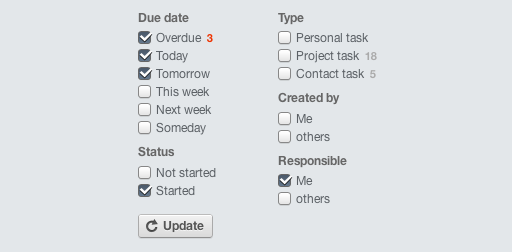
Hello friends,
for those of you that really love to put deadlines on all tasks, we added a show/hide switch on the calendar list menu.
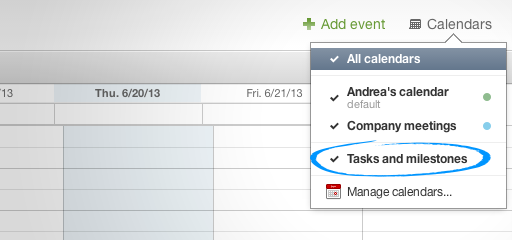
This is especially useful in the cases where the account owner set Apollo’s general task visibilty rule so that users see, in their My Tasks and Calendar sections, also the tasks assigned to the company and/or to anybody.
A while back, we mentioned that "Integrations" would be the keyword for Apollo's development. We rolled out Freshbooks and Harvest integration a while ago, and noticed that a many users started using them. Well, if you looked closely enough at our changelog, you would have noticed that we have been working on Google Drive integration. Guess what? It's ready to go: Apollo now supports 100% Google Drive integration.
Apollo is now tightly integrated with Google Drive.