Attach a contact to a project in Apollo
We were often told that most projects belong to one of the contacts in the address book. That's why one of the most requested features in Apollo was the possibility of creating a link between a contact in your address book and a project.
This is now possible. You can now specify who this project belongs to by going to the Settings section of your project:
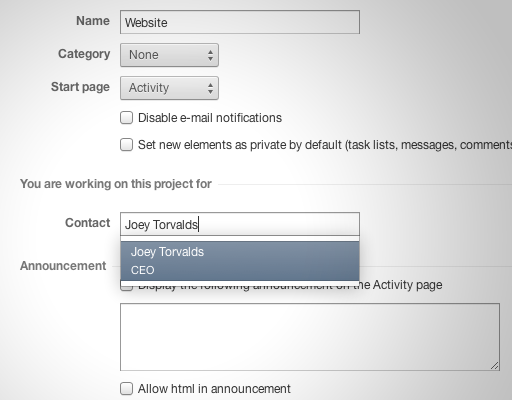
Once you've made the connection, you will see the contact's name on the right hand side of the project's activity tab:
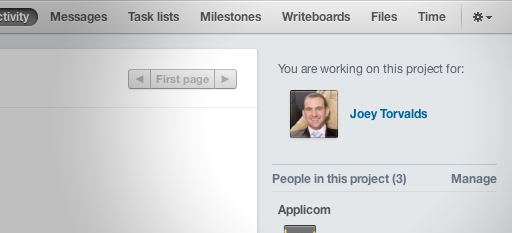
Also, when you open up a contact, you can also see the list of projects they are attached to:
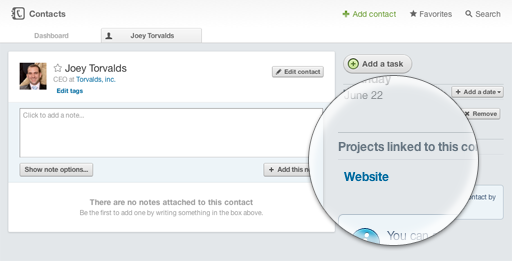
There's more! When you are viewing the project overview, you can also group the projects by the customer attached to them:

Linking contacts with projects also gives you the possibility to have much more powerful time reports.
You will hear about them on this blog...

5 comments so far
Hans-H. Franck
Wed, 12/21/2011 - 21:41
Very useful feature - the integration between projects and contacts will get better and better - a nice xmas present, thanks!
Thomas
Thu, 12/22/2011 - 15:45
Thank you for this. I wonder if it is possible to add more than one contact to a project. does it work anyway?
Tony Mobily
Thu, 12/22/2011 - 19:51
Hi,
At the moment, you can only attach one contact to a project!
Merc.
Daniel
Sun, 12/25/2011 - 18:24
Tony, does this contact have special permissions for that project or is this feature informational only?
Tony Mobily
Mon, 12/26/2011 - 08:17
Hi,
At the moment, it's informational only: it allows you to see projects grouped by contact, for example.
In the (near) future, it will help with reporting as well (see all time spent on a project belonging to a specific contact); this will make billing easier!
Merc.