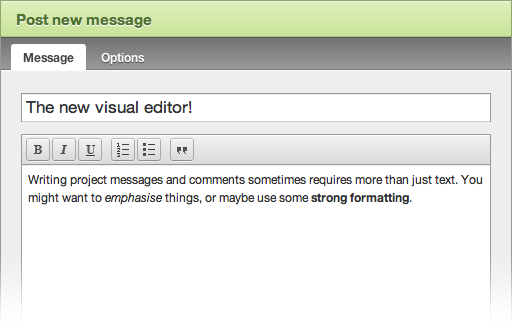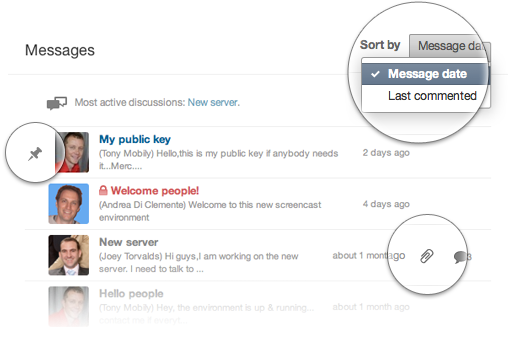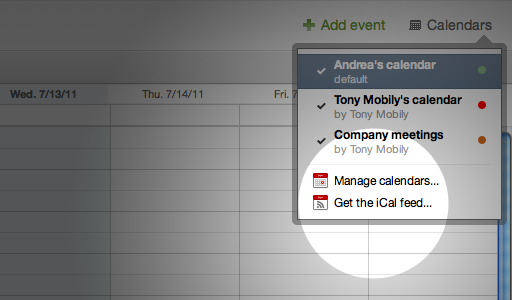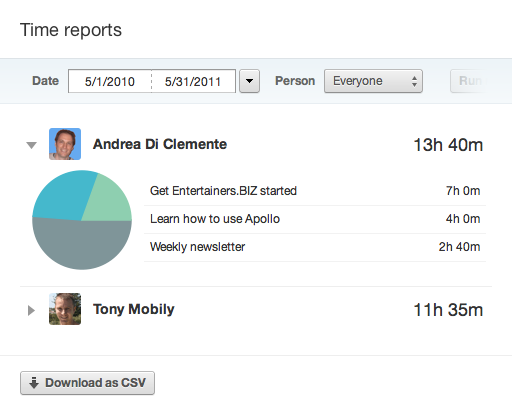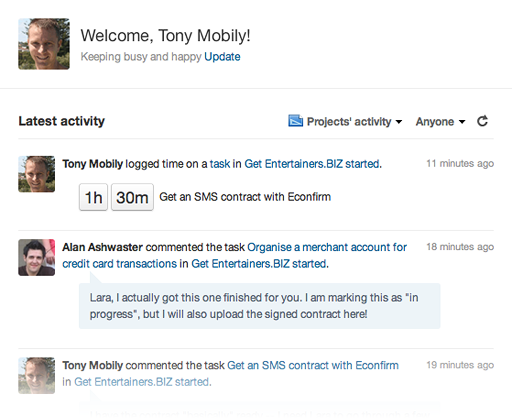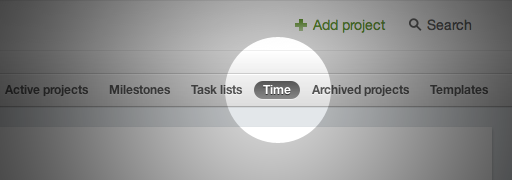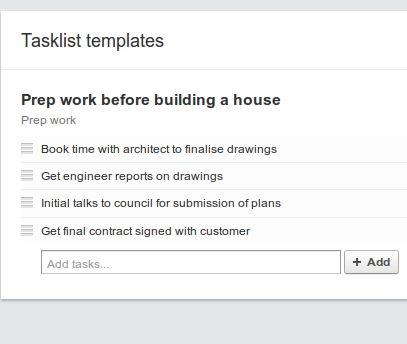Export of a user-specified range of contacts in CSV format
Hello everybody,
As you probably know, we are now working on features that are meant to enhance Apollo's openness. In terms of contacts, the first step in this direction was Apollo's email integration. This allowed you to add notes to contacts by simply sending an email to a dropbox address, or replying to a task comment by hitting "reply" in your email program.